價格:免費
更新日期:2019-10-26
檔案大小:28.3 MB
目前版本:1.60
版本需求:系統需求:iOS 9.0 或以後版本。相容裝置:iPhone、iPad、iPod touch。
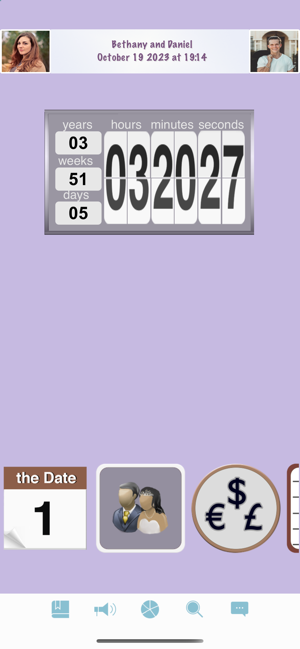
I’m Getting Married is a Wedding planner and Wedding countdown App with the essential tools you need to organize your Wedding on your oPad and iPhone.
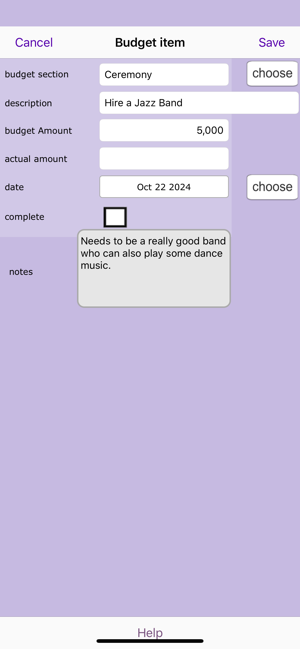
Budget: Keep track of your wedding budget using a database with full add, edit & delete features. There is a totals page and the ability to email the budget as a text file so you can import it to Numbers or Excel to do additional calculations or just as a backup.
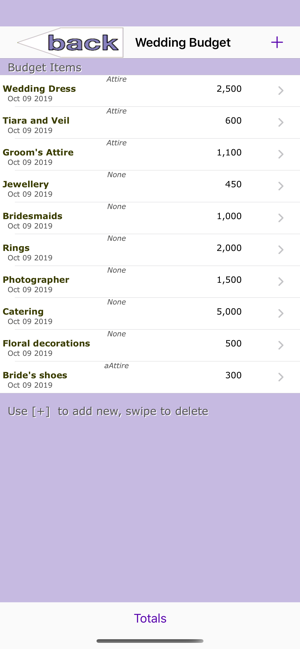
ToDo: A ToDo list with unlimited entries and tick boxes to mark things off as you go. The list is emailed together with the Budget when you use that option.
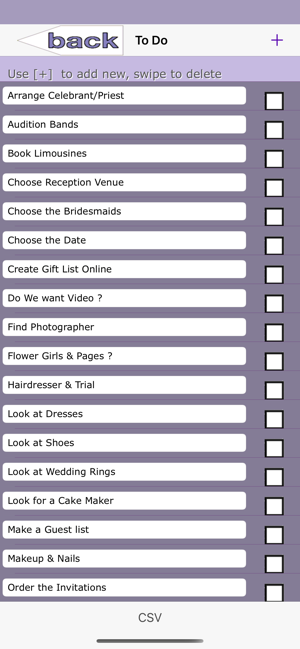
Guests: Manage Guests and Tables with contact integration, dietary choices and attending flag.
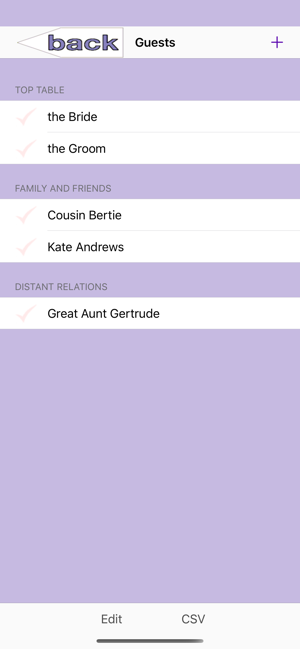
Countdown Clock: The app features a pretty retro flip clock on the main screen which counts down to your big day. After your wedding it will count down to your anniversary.
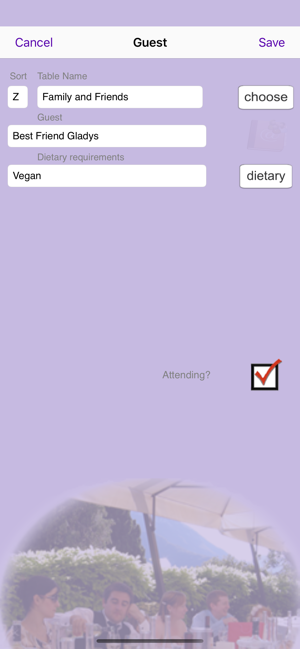
Couples Screen: Your own personal interactive photo frame. Add photos of the bride and groom to this screen and to the countdown screen. Add your names to personalise the app.
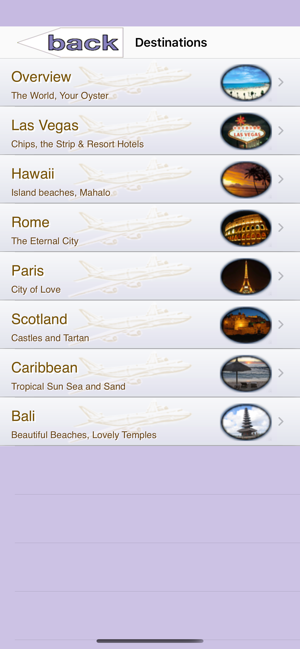
Contacts: Add, update and delete your iPhone contacts from within the App.
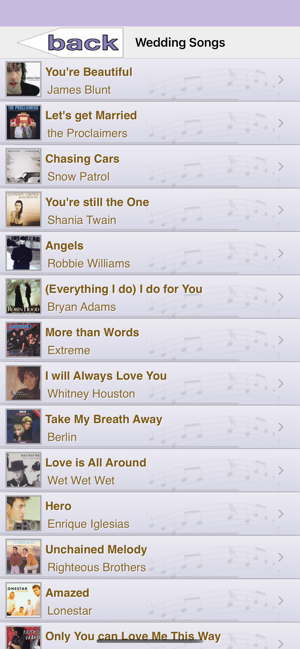
Events: Update your iPhone calendar with all those wedding related events in the app and see those events in the app and in your iPhone’s calendar app.

Destinations: Helpful advice in the form of built-in travelogues covering some of the most popular places for wedding events and honeymoons. Always remember to check travel advisories before booking any location.
Wedding Songs: A list of 30 of the most popular wedding songs with the ability to search the web on your iPhone for more information about the song.
Export: Email the database to use on other iOS devices you own or send to your fiancé / partner.
Support: There is a Help File built-in to the app plus a link to this website & an email link to SundialSoft support. The Help File will open in iBooks if you have it installed.
Settings: The App has a toolbar with 5 icons which cover setting the use of iBooks, sound effects etc.
支援平台:iPhone, iPad
